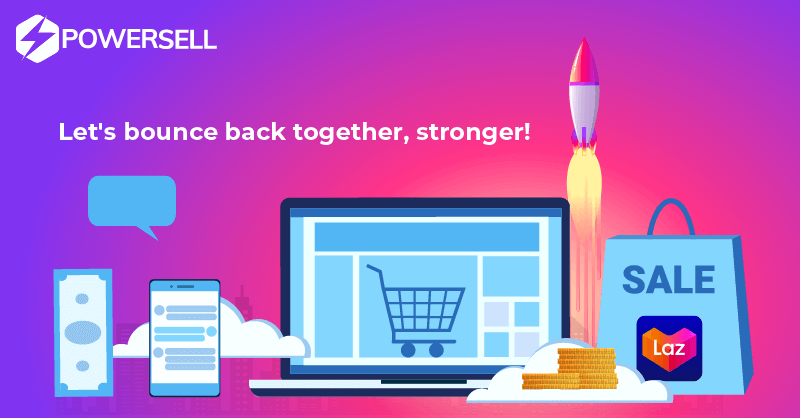Contents

5.5 Bounce back Lazada campaign is a MASSIVE sales opportunity. Some sellers fail to recognize this opportunity and don’t apply for promotion in Lazada’s seller centre.
If you do not apply for the promotion, expect that your competitors will take all the benefits during the campaign period. Lazada makes promotional offers on special events and occasions. When you register your product for such promotional campaigns, It will increase the product’s visibility and make more money.
To gain a better competitive advantage, we suggest you follow these tips.
1. Let your product images stand-out this coming 5.5 by decorating with eye-catching frames

Gain a competitive advantage by being unique and different from your competitor!
When you sell to the online marketplace or social media, your product thumbnail needs to be appealing, descriptive and persuasive.
Why Product Images Are Important?
1.1. Increase click-through rate and conversion rate
When many other competitors are selling similar products, your first product image will stand out among the others.
1.2. Lessens the customer’s queries about the product.
Adding informative images such as icons, logos or specs on a product image saves more time on describing the product.
1.3. “I Care” Seller Status
The consumer recognizes that when you put more effort into the product image, It builds more trust and confidence in purchasing the product.
How Can You Design the Product Thumbnails?
Step 1: Descriptive Product Images
Show the description of a product through an image, not words. For example, you can indicate the product measurements on the product thumbnails itself.
Step 2: Persuasive Product Images
Showing the deadline for a promotional offer will increase the customer’s desire to purchase immediately. For example, you can place tags like “50% OFF” and “Only on 5.5” on the product thumbnail.
Step 3: Appealing Product Images
With the basic rules like a clean background and clear picture is not enough to stand out. You can add your brand logo on the product hero image so that the customer remembers your store.
With PowerPaint, we make things a lot easier.
If you already have store logos and promotions, upload them to PowerPaint templates and apply to all products’ thumbnails that you want to change.
Also, you can create your product décor on PowerPaint without having to use other professional, complex design tools like AI or Photoshop.

2. Boost your sales on Lazada using your FB Page
Facebook is currently the largest social networking site in the world with over 2.6 billion active users as of March 2020.
On the other hand, Lazada has over 5.3 million users across 6 different countries across Southeast Asia: Philippines, Indonesia, Malaysia, Singapore, Thailand, and Vietnam.
Therefore, Facebook is a great marketing platform that online sellers can leverage to drive more traffic and leads to their Lazada stores… and definitely, more sales.
Grow Your Facebook Page as You Build Your Presence on Lazada
Growing your Facebook page can take quite some time – you can grow by continuously gathering page followers and viewer audience. You do this by engaging with your market consistently – publishing great content that your followers love and valuable products or services that they need.
Here are 3 tips to help quantum-leap the following on your Facebook business page:
2.1. Know the characteristics of your target market
Identifying the right target market will help you reach the suitable customers – those who are Facebook users that are interested with your products.

2.2. Identify your target market niche interests
If you are well aware of the niche interests of your target market, you are on your way of showing your great content to the ideal customers that will convert 50% more than the followers who are not interested.
Then how to find the best audiences to target on facebook? Refer here for more information.
2.3. Create Facebook Content that Appeal to Your Target Audience’s Niche Interests
Using the knowledge you acquired from the previous tip, make sure your content is created based on the niche interests that you have identified.
Selling on Facebook with PowerSell you can:
- Connect an unlimited number of Facebook pages
- Chat or reply to all messages and comments from one place
- Prepare several samples of response messages to answer FAQ quickly (address, delivery and payment method, etc.)
- Schedule posts to Facebook.

3. How to handle customer objection and how to upsell and cross-sell using the chat?
3.1. Handle customer objections:
Knowing your customers and handling their objections seems easy. Unless you study your audience very well, there’s still a good chance that there are some objections that you’re unaware of. In this case, what are the different ways to study your audience?
If you use PowerChat properly, you’re like sitting on a gold mine when it comes to determining customer objections. You can methodically go through all the stores’ chat logs in one place. Highlight the common questions, objections, and problems that come up. Then you can compile those objections and come up with an answer or a script.
Using an all-in-one chat platform will let the customers immediately have their questions and objections answered in a few minutes. To your customer service team, PowerChat helps to quickly see incoming messages and can reply immediately within 5 minutes. Quick response will drive more sales, a win-win for all!

3.2. Upsell and cross-sell
It is costly and time-consuming for online stores to attract new customers. One study of online retail sales shows that 40% of revenue comes from 8% of buyers. It is more cost-effective to market current customers rather than to find new customers. That’s where upselling and cross-selling techniques come along.
3.2.1. CROSS-SELLING VS. UPSELLING
These two techniques are often used to encourage customers to spend more money at the time of purchase. Both cross-selling and upselling are often used in the same transaction and are very effective for increasing the overall basket size of your sales.
What is cross-selling?
Cross-selling is a sales tactic many online stores use to suggest a related or complementary product from a different category to customers. Often this happens after a customer has already added an item to their shopping cart and a pop-up will show them other items customers typically purchase with the original choice. This is based on other campaigns in your storefront with similar tags. If you don’t have a campaign running with similar tags, it will be based on overall popularity.
The key to successful cross-selling is suggesting products that make sense together. If you are selling T-shirts, a good cross-sell might be a hat. On the other hand, suggesting canvas wall art after a T-shirt selection won’t make much sense to your audience.
What is upselling?
Upselling is a sales tactic used by sellers to recommend a slightly higher priced item or better quality product to customers during the sale. Often these items will be upgraded or premium items customers may find more appealing. When done right, retailers build trust with customers because they know they are getting a quality product at a good price.
It may also occur after a customer has purchased a product from your store. This is typically a recommendation based on whether you have different products with the same campaign available on your storefront. For a standard upsell, you can set a discount amount within any campaign page. In-cart upsells are also popular and are based on whether you have different products with the same campaign available on your storefront.
It’s essential to keep customers in mind throughout the sales process and provide value with your upsell or cross-selling strategy. Customers love to save money, and it’s good to point out if they can save on shipping costs by bundling products and making a bigger purchase to avoid paying shipping costs on individual purchases.
3.2.2. And here’s how you can cross-sell or upsell if you take advantage of PowerChat:

Before purchase/In-cart upsell:
A common practice is to show customers recommendations on your product page before checkout. Customers appreciate seeing other ideas as they browse your categories.
You can also customize products for upselling purposes. When you communicate with your customers via chat, a relationship automatically forms. As long as you deliver value, your customers will appreciate the extra attention.
That’s how upselling helps you build profitable and engaging relationships with your customers. You’ll likely communicate with them more because they’ll have questions about your products. Plus, you might get a chance to cross-sell more products to them in the future.
During purchase:
Use pop-ups or display recommendations during checkout.
After purchase:
Follow-up chats are a great way to keep in touch, remind your customers they can come back to make another purchase, and introduce new products. You can also offer a discount on an item after purchase to encourage customers to increase their purchase amount.
Your business will thrive as you take the time to finesse some of these common sales tactics. Creating a relationship with current customers that will keep them coming back for more, and increase their lifetime value to your business. You will spend fewer marketing dollars keeping current customers happy and providing greater value to them during their shopping experience than by working to find new customers.
With these tactics for Lazada’s Bounceback, we hope you can apply it and don’t forget to show off your achievements here after applying these tips successfully! ^^
If you are still looking for some ways to increase sales, here is our best kept secret.
Or for more e-commerce insight:
Exciting trends to look out for in SEA’s vibrant eCommerce ecosystem in 2020
4 Ways Technology is Changing eCommerce in 2020
There are 2 ways you can quickly update our articles:
Our fanpages:
Or register to receive blog posts by email address here.